Posts tagged wordpress

Top 10 Plugins For WordPress

If you already have a blog, chances are that you are using WordPress as your platform. If you’re not, you should be. There are many reasons as to why WordPress is the most popular blogging platform on the Web today.
In terms of Internet marketing and getting rankings, WordPress offers the most search engine friendly blogging platform in addition to being very user-friendly. The other great thing about it is the number of plugins which you can add to your blog.
If you are not sure what a plugin is, it basically adds new functions to a WordPress blog. A plugin is essentially a program written in the PHP programming language that adds a specific set of features or services to the WordPress blog. All you have to do to add a new feature or service to your blog is find a relevant plugin, upload it to your plugin folder and then “activate” the plugin on the dashboard. It’s that simple.
That being said, there are literally thousands upon thousands of plugins out there (most of them are free) and if you are a newbie, you may get tempted to add as many plugins as you can to your blog. The bottom line is that you only need a couple of them to get your blog going. In order to help you with which plugins to choose, I’ve chosen the top 10 WordPress plugins that you must have.
Editorial Note: Most of the plugins mentioned below can be found by searching the WordPress Plugin Directory. The rest can be easily found by doing a Google search.
1. Akismet
Don’t you just hate people leaving spam comments on your blog? I certainly do, and if you dislike such comments appearing on your blog, the Akismet plugin automatically filters them for you. I don’t have time to deal with spam and I hope you don’t either.
2. All-In-One-SEO Pack
If you are looking for the ultimate plugin to transform your blog into an SEO optimized blog, then this is the one. It’s easy to use and before long you can be ranking for your keywords.
3. MaxBlogPress Ping Optimizer
If there’s one thing you don’t want, it’s for the blog to be banned from ping services. When you update or edit your blog, you automatically send a ping to let them know that your blog has been updated and that the changes need to be indexed. However, you can get banned from ping services if you end up doing this too often. In order to avoid this from happening, you need to use the MaxBlogPress Ping Optimizer plugin.
4. Remote Database Backup
Whatever you do on the Web, you need to have backups. Backing up data is one of those things that people don’t take seriously until a site failure happens to them. This plugin helps you backup your WordPress blog at any time.
5. SEO Smart Links
This cool plugin allows you to automatically link keywords and phrases in your posts and comments with corresponding posts, pages, categories and tags on your blog. Furthermore, you can set up your keywords along with their own matching URLs. A must have if you want the maximum SEO benefit for your blog.
[Forget Expensive PPC Advertising – There is an Alternative!]
6. Sexy Bookmarks
This allows your readers to submit your articles to numerous bookmarking sites on the Web. A must-have in the era of social media. Get your Sexy Bookmarks plugin today.
7. Frame Buster
This plugin will thwart any attempt to load your site in a frame. Optimal for getting images to rank on the search engines.
8. Google Sitemap Generator
If you want Google to index all the pages on your blog as quickly as possible, then you need this plugin. It allows you to create a sitemap with a clíck of your mouse.
9. CommentLuv
This plugin allows your visitors to comment while adding a link to their own blog post. This will encourage them to comment and in combination with the Akismet plugin can get you genuine and informative comments on your blog.
10. WP Backlinks
This plugin allows you to track the links going back to your blog. For SEO purposes, you want as many links back to your website as possible, but at the same time, you want them to come from reputable and legitimate sites. The WP Backlinks plugin gives you the ability to control and verify this.
If you go ahead and add the plugins featured on this blog, you can be ready to start dominating the Web with your blog. Keep in mind that it’s the quality and frequency of content that you add to your blog that will determine its success. My hope is that you have found this article about the top 10 wordpress plugins on the Web very useful.
About The Author – Martin Sejas is a top Internet business consultant in Sydney who helps people achieve their dream of having an online business. For those living in Australian, register for a free consultation at www.marketingadvice.com.au.

WordPress Is Perfect For Content Managed Websites
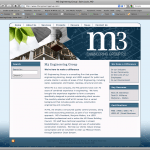
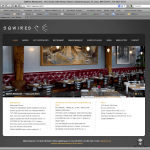
 We can assist you with web graphic layout and design, website development, SEO, content creation and distribution/management, and more! We are industry leaders in the creation and hosting of Content Managed Websites for business.
We can assist you with web graphic layout and design, website development, SEO, content creation and distribution/management, and more! We are industry leaders in the creation and hosting of Content Managed Websites for business.
WordPress Is So Effective For Content Managed Websites
At HTA we have grown accustomed to being asked lots and lots of questions about our new Content Managed Website Package and system, developed utilizing the powerful WordPress Blogging Platform. The concept behind the Content Managed Website is fairly simple – your online content has never been more vital to your online presence and overall success, and having a method to quickly, and easily, add or modify your website’s content has become of utmost importance.
So with that in mind, we thought it would be a valuable education resource to provide our readership with the top 10 reasons why WordPress is so effective in creating and managing your own Content Managed Website.
WordPress Can Be Customized In Any Way
The most important attribute of WordPress is that it’s 100% Open Source. This means WordPress can be modified and adapted by anyone with a working knowledge of its code and structure, written in an industry standard web-programming language.
Or perhaps there is a WordPress Plugin application or widget that you want to utilize on your site, but it lacks a specific option that you’d really like to have. No problem, your Studio 2108 developer can adapt it for you to any specification. With WordPress, anything is possible!
The Look And Feel Of Your Website Can Be Easily Modified
This Open Source basis for WordPress also means that you can easily craft whatever online experience that you would like for your website visitors. To start with, there are already thousands of themes and website templates that have been created, which you can use as an easy starting point for your design.